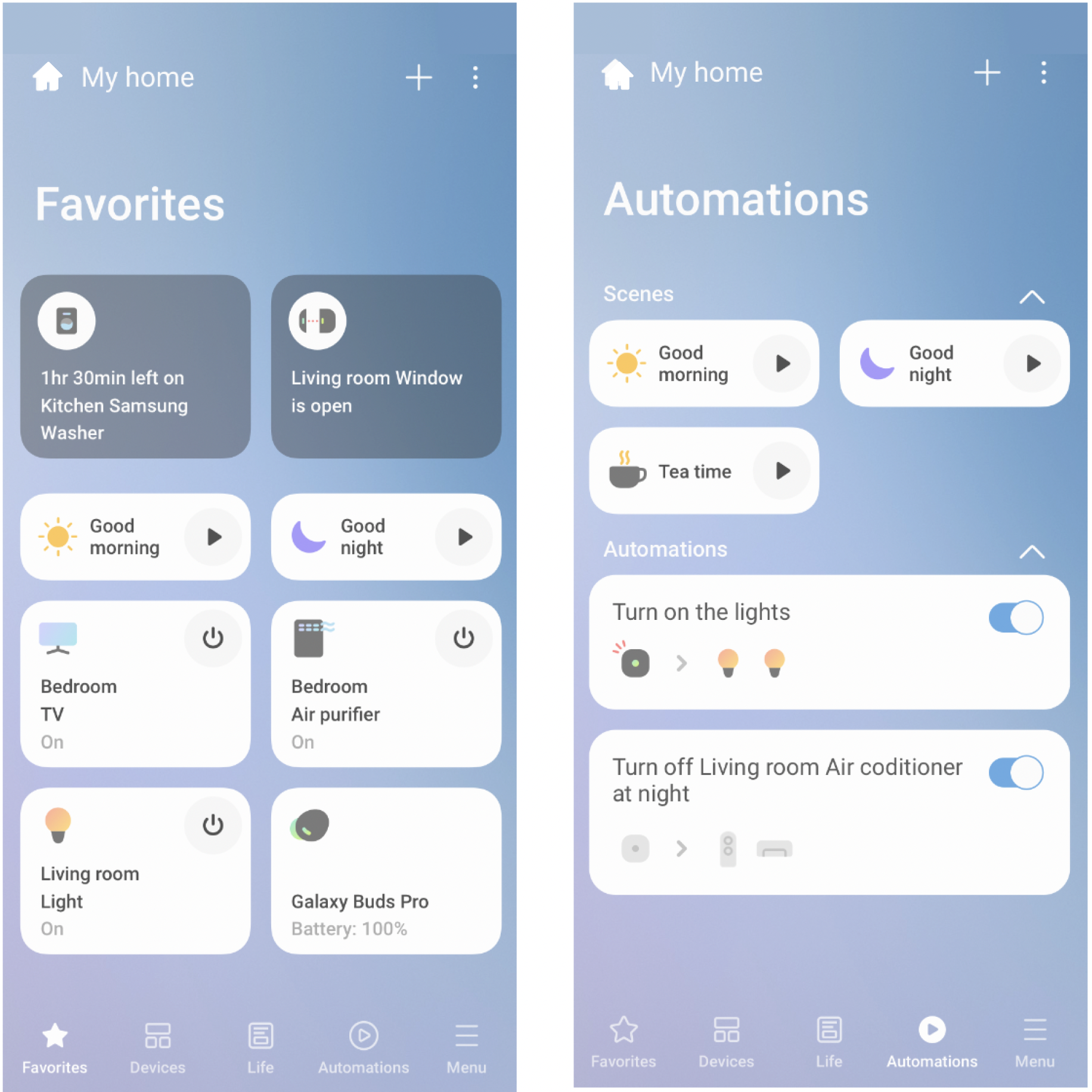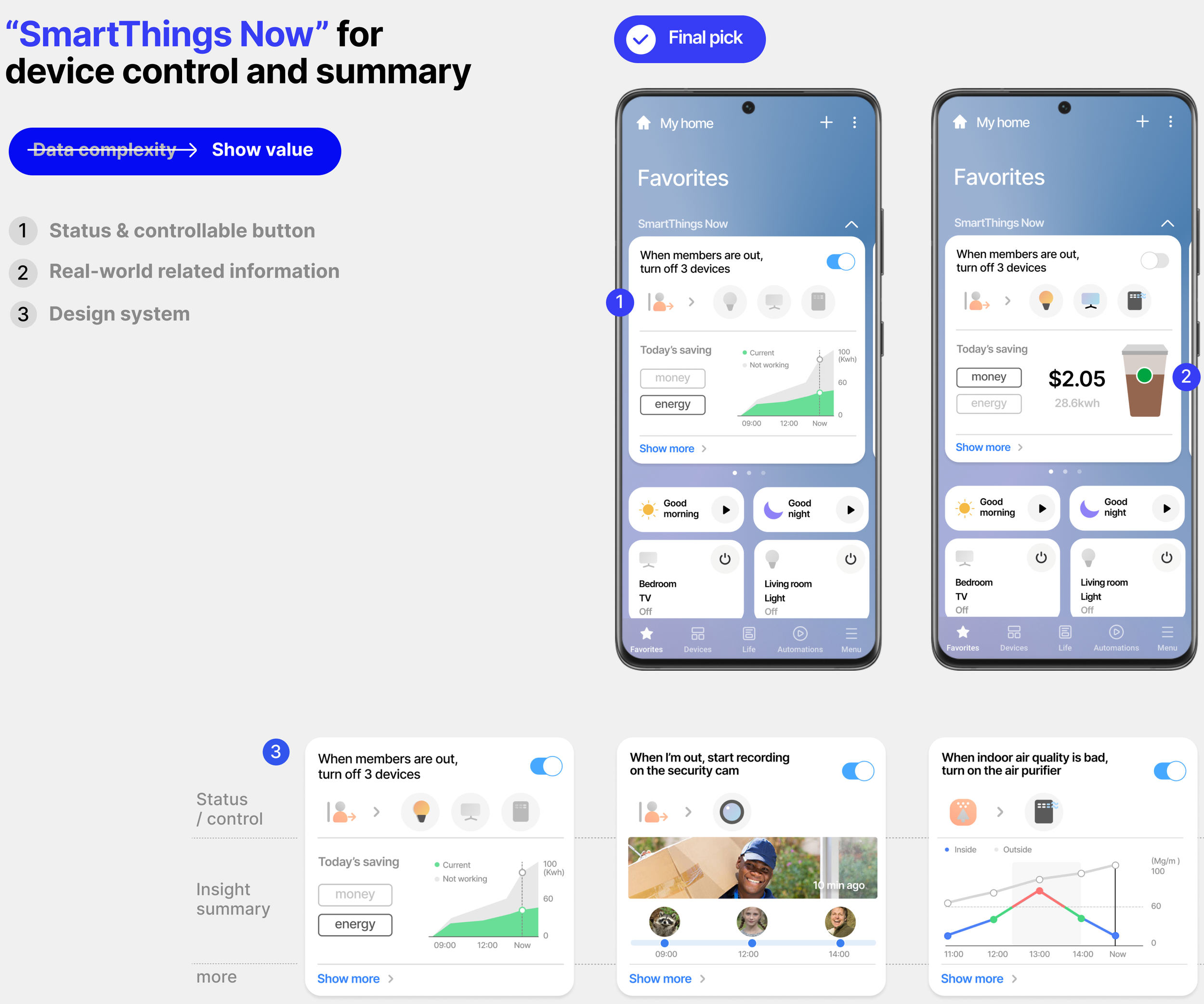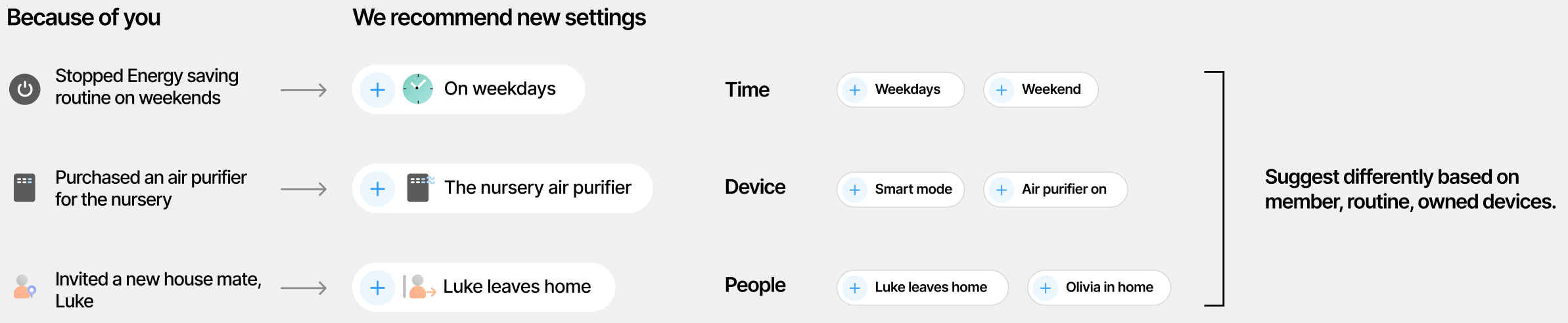Routine Builder for Smart Home Automation
Overview
Project Brief
SmartThings is Samsung’s IoT control app downloaded by 500,000,000 users and connects over 100+ devices. However, because of many features (device control, automation, services), many third parties brands (Ikea, Philps, etc.), and in-app services (find, cooking, air, etc.), it is difficult for users to understand what is working on and what is the value of their automation.
2021.02-2022.02
Team: A UX researcher, Two UX designers.
Discussed with software engineers and project managers.
UX Designer, Researcher
Market / UX research
Data analysis (SmartThings, VOC)
Design strategy
UX / UI / GUI design
Prototyping
Deliverable presentation / Video
Role
-
Main features of "SmartThings"

-
Why “Automation” is helpful?
“Routine (a.k.a Automation)” is pre-set system that devices operate based on conditions (time / location / environment)
1. Effectively caring for someone and focus on their time.
ex) Automatically controlled energy saving, security system, air quality control or caring someone remotely.
2. Customizable solutions as time goes by.
Diverse detail settings for personalized life cycles.
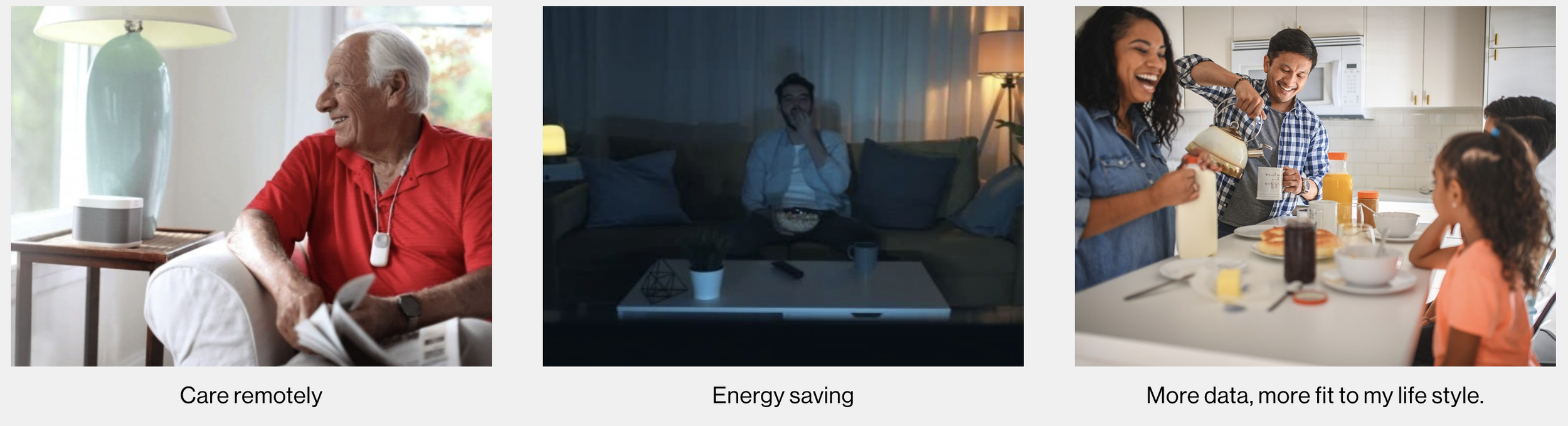
Then, what is the problem?
Main challenge.
UX research
To solve this problem, I analyzed SmartThings main features, in-app services, and device plugins in terms of information architecture, overlap features, and found how features can create synergy when connected.
Research plan & methodology
-
Research objective: Finding out what features are overlapping and how scattered information can create synergy
1-1. To understand the previous app's problem: Task analysis of current apps (Overall)
1-2. To understand users' expectations on IoT app: Log analysis
2. To find how different categories can create synergy: Task analysis (Services)
3. To find out if this design is valuable: Usability Testing (lab)
-
1-1. Problem of “Routines” in SmartThings app.
- “When 6pm, over 90’C, users are not in home”: It is difficult to whether turn on or off air conditioner because three automations are defining different condition on the same device.
- Only the on / off status is provided.
- Users are worried about whether new condition will be fit to their life style or not.
Problem: previous design merely provided a list of routines & status of action.

-
1-2. Analyze data and elicit users’ main needs
I analyzed the data of the most downloaded in-app services through Samsung Analysis to understand what features those in-apps have and what are users’ expectations of IoT services.
- Users are using “SmartThings Find” the most, which is the app for showing devices’ location (other members’ location).
- In the U.S., over 60% of connection from devices were related to TV, lamp, switch, and camera.
Insight: UX for summarizing the status and controlling devices at once is needed.

Reframing the problem
Design strategy
p1. Lack of information on the value
p2. Less customization
p3. Passive app
s1. Summarize related value
s2. Provide AI recommendations
s3. Seamless multi-modal interaction
Goal:
Helping users easily manage the environment and build customized perfect-fit solutions.
Design Output
1. Summarize the value of what is going on
[As-is] Don’t know what is value
Just a list of devices and automation.
Users couldn’t understand the value.
[To-be] Show related value at once
Therefore, I designed a “SmartThings Now” which summarizes the value of activating routine clearly and clearly.
2. Routine detail: visualized insights
[As-is] No meaningful detail insights.
Detail: No more than editing automation.
History: Just listings of on/off.
[To-be] Providing value via illustrations, graphs, and badges.
I made detailed pages where users can check the effect of automation in visually integrative ways, and then edit routines or check more information on related service plugin pages.
3. Edit routine: AI Recommendation
Recommendation logic
4. Device-AI interaction
p3. Passive app >> s3. Multi-modal interaction
Users can also get recommendations from AI voice assistance from their devices. Smart devices detect redundancy between doubled automation and suggest modification considering the user’s routine.
App demo
In-depth UX research
At Samsung Electroncis, I did both UX designer and UX researchers’ role. Insights from research helped design decision. Below is shareable part of UX research for this project.
1. In-depth analysis on In-app services
For finding how several in-app services can make synergy when we can deliver several information at once, I categorized all services’ features into 1) Synergy (Specialty), 2) Basic (Connectivity), 3) Add-on (Business & Consumer service.)
1) Synergy: Specialty feature that can create synergy with other services. Provides integrated analysis and generative value.
2) Basic: Device’s connectivity and control. Users can easily access data from multiple devices and check useful routines and scenes.
3) Add-on: Biz&CS. Possibility of expanding business opportunities or supporting customers.
Analysis of in-app service with above criteria
Evaluation of features & opportunities to define start point of UX journey
I analyzed which service can create synergy with other features such as automation, device plugin, and in-app services. As a result, I found that “Energy Service” and “Smart Home Monitor” can make the strongest impact when their features are linked with others.
2. In-depth analysis of common features between in-app services and device control
Starting from “Energy Service” and “Smart Home Monitoring”, I analyzed what features overlap. As a result, I found that there are many overlaps between “Automation” and “Device monitoring.”
Analyze structure of ‘Energy Service’
Analyze structure of Smart Home Monitoring (SHM)
Next step : @Account
Next, I took charge on “Account” for log-in and managing overall Samsung’s services. Even though the domain is different, skills that I developed from SmartThings allowed me to understand complicated regulations and stakeholders.
I worked with not only designers and developers, but also with project managers and lawyers. For this project, I focused on “Family Account,” which is a feature for parental control and group subscription.
My major role was competitive research, quantitative questionnaires, UX strategy, UX flow and app development. This update will be released in early 2023.